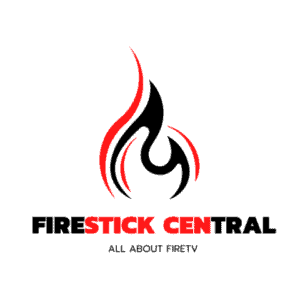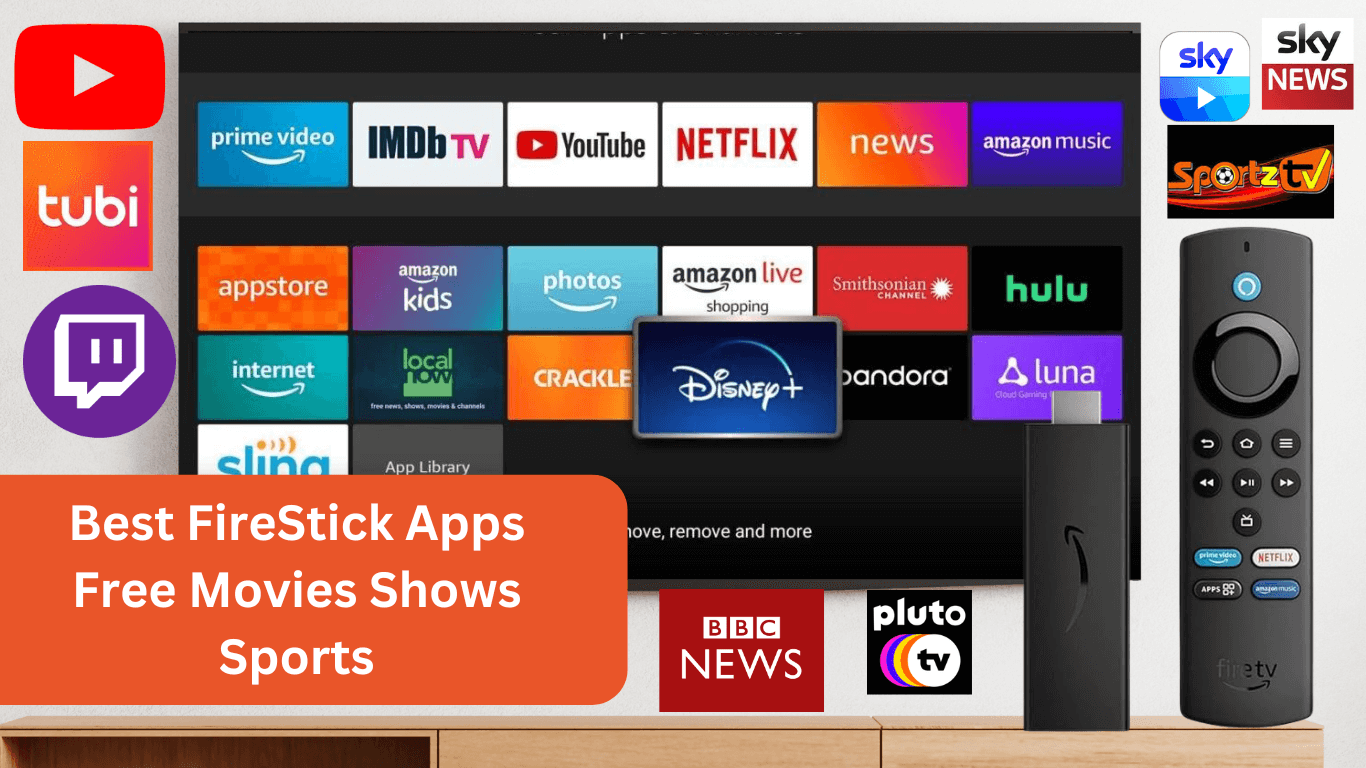
The Fire TV stands out as one of the premier cable cord-cutting devices, offering diverse entertainment options superior to traditional cable services. However, the true potential of the Firestick is unlocked through the utilization of the Best Firestick Apps-Free Movies, Shows, Sports-2024, which empower users to explore a multitude of functionalities beyond imagination.
The applications listed here are compatible with Firestick 4K, Fire TV Stick 2nd gen, and FireTV Cube, leveraging the Android Operating System. With a vast array of both free and paid apps available, users can access thousands of options. Some of these applications facilitate free movie streaming, while others offer the ability to stream live TV channels.
Given that not all Android apps are supported by the FireTV Stick, this curated list aims to address that limitation. This article comprehensively covers various applications suitable for diverse occasions, ensuring that you read until the end to discover the full spectrum of possibilities.
What Categories of Apps are Available for Your Fire TV?
Optional:
All the apps recommended in this guide have been personally tested and used by me. While I continue to use some of them, feel free to install them without hesitation. This guide is particularly crafted for beginners who may be unfamiliar with the best apps for Firestick.
Here is the list of categories encompassing the apps discussed in this article:
- Free & Paid Streaming Apps.
- Apps to Watch Live TV Channels.
- Free Movies & TV Shows Applications.
- News Channels & Weather Apps.
- Sports News, Events & Highlight Apps.
- Music, Videos, Entertainment Applications.
- Downloader & Miscellaneous Apps.
- Media Players & VPN Services.
- Applications for Animated Shows & Cartoons
- Kids Shows & Family-friendly Entertainment apps.
Top Best Firestick Apps for 2024
While many are familiar with the pre-loaded Amazon Prime Video and Netflix on the Firestick, there’s a plethora of other apps waiting to be explored, some of which you may not have even heard of. Among these applications, some are free, while others require a premium subscription akin to Prime Video or Netflix.
Without further ado, let’s delve into our list of the best Firestick apps:
Kodi
(free Firestick app for movies and tv shows)

Kodi stands out as one of the premier media players not only for Firestick but also for a wide range of other devices. Its functionality extends beyond playing movies, games, photos, and music stored on your device. Kodi offers the added advantage of streaming movies, TV shows, music, and more through various addons.
While Kodi provides some addons directly through its repository, users may encounter limitations in finding specific content. To address this, third-party developers have created addons that enable the streaming of live TV, sports, cartoons, movies, and a diverse range of entertainment directly within the Kodi platform.
This application is entirely free, devoid of any advertisements or donation requests. Although the user interface may initially seem complex, with continued usage, it becomes user-friendly. Additionally, users have the option to install builds, which not only introduce new addons but also completely transform the user interface.
Cinema HD
(Free FireStick app for movies and tv shows)

Cinema HD stands out as one of the most widely used and best Firestick apps, known to virtually every user. This exceptional app boasts a vast database encompassing thousands of movies, TV shows, documentaries, web series, animated shows, and much more. It serves as an all-inclusive solution for movie enthusiasts who prefer regular viewing without the need to spend a penny.
Originally known as HDMovies, Cinema HD is the revamped version of the previous app that had undergone a temporary takedown. With its new branding, it reintroduces itself with additional features not present in its predecessor. The app features a remote-friendly user interface, ensuring ease of operation using the Firestick Remote.
Cinema HD offers two primary categories—Movies and TV Shows—allowing users to easily navigate based on their preferences. Whether you’re in the mood for a movie or a TV show, you can access the respective category from the left-side menu. The app provides fast links and supports the integration of Real-Debrid, facilitating access to premium and speedy links.
If you want to read more about Cinema HD Installation process then go below check out the complete guide:
How to Install Cinema HD APK on Firestick (complete guide-2024)
Live NetTV
(Free FireStick app for sports)

True to its name, Live NetTV is an application designed to provide live TV channels, notable for its lack of geo-restrictions. This app offers channels from diverse countries and in multiple languages, making it accessible globally.
Live NetTV provides channels in English, Portuguese, French, Urdu, Hindi, German, and various other languages. The channel lineup spans countries such as Russia, Turkey, Pakistan, India, Germany, Canada, the USA, and more.
While the app offers a completely free service, users may encounter advertisements. Unfortunately, there is no option to eliminate these ads, and neither can users purchase a pro app or acquire a premium membership to remove them. Live NetTV is not directly available on the Amazon Store, necessitating sideloading for installation and usage.Mobdro
Mobdro is a free application that offers a diverse range of content, including free movies, live TV shows, sports, kids’ shows, and other engaging material. The platform operates on an ad-based model, providing everything at no cost but incorporating advertisements. Alternatively, users can opt for an ad-free experience, albeit with the trade-off of utilizing their phone as a hosting device.
One notable feature of Mobdro is its download capability, allowing users to save content for offline viewing in case of limited data or slow internet speeds. Additionally, the app includes a DVR feature, enabling users to record live TV shows.
Disney Plus
( paid FireStick app for movies and tv shows)

Disney Plus serves as the official application of the Disney franchise, offering a platform for its exclusive content. Users can access a plethora of series from Marvel, Star Wars, The Simpsons, and more. The app also features additional movies from franchises like X-Men and Pixar, ensuring a diverse range of content. Disney Plus is known for providing family-friendly content without objectionable material.
For fans of Marvel or X-Men, Disney Plus is a must-have, conveniently downloadable from the Amazon Store. While the app is not free, it operates on a subscription model, with monthly and yearly pricing plans starting at $7 and $70, respectively (pricing may vary by country).
Despite its outstanding content, Disney Plus is not yet available in all countries. For those outside the supported regions, using a VPN allows access to the app, enabling users to enjoy its offerings in the USA or other supported countries.
Sky Go

Sky Go is a streaming application comparable to Netflix or Amazon Prime, offering distinct features that set it apart. The app provides video-on-demand features, live TV channels, access to a vast library of free movies, and the ability to save content for offline viewing. Notably, Sky Go can be used in conjunction with Netflix, allowing users to enjoy series from both platforms.
Sky Go introduces original series, and while it offers some sports channels, a separate plan must be purchased for access. The app is versatile, available for desktop use and usable on up to six different devices simultaneously.
However, Sky Go is limited to the UK and Ireland regions, making it inaccessible for those outside these areas. Furthermore, it is not a standalone cord-cutting solution, as users are required to have a SkyTV cable connection to utilize the app. For individuals with a Sky Connection abroad, a VPN can be employed to change their location and continue enjoying their favorite shows globally.
Now TV

Now TV is a streaming application affiliated with the Sky service, similar to SkyGO. It offers five distinct plans for Sports, Entertainment, Movies, Kids, and Hayu, each with its own pricing. Subscriptions are available on a monthly basis, and there is no binding contract, providing the flexibility to subscribe and cancel as needed without a long-term commitment.
While this approach might seem inconvenient to some, it allows users to avoid paying for channels they don’t utilize. For example, purchasing the Sports Pass doesn’t grant access to live TV, and those with an Entertainment Pass cannot access Sports content. This model caters to individual preferences and ensures cost-effectiveness.
Now TV also provides a NowTV Stick, similar to the Firestick, which transforms a regular TV into a Smart TV. However, the app’s stability is still evolving, and app availability is limited. Despite this, if Now TV is your primary streaming service, the NowTV Stick is a viable option. It’s important to note that Now TV is a UK-based service, restricting access for users located outside the UK.
YouTube TV
(free+paid FireStick app for music)

YouTube TV is an ideal choice for those seeking a comprehensive cord-cutting solution. Offering access to a plethora of live TV channels over the internet, YouTube TV eliminates the need for a traditional cable connection. With a lineup of 90+ channels and a continually expanding list, it caters to diverse preferences.
For sports enthusiasts, YouTube TV is particularly appealing, providing coverage of various games. Popular channels included in the app are CNN, Cartoon Network, FOX, MTV, National Geographic, PBS Kids, and more. The channel availability may vary between states; for instance, New York residents receive 60+ channels.
One notable feature of YouTube TV is the option to record on-air TV shows, allowing users to save content for later viewing, with recordings automatically expiring after 9 months. The app is compatible with various devices such as Firestick, Roku, Android TV, PS4, Xbox, and more. However, it’s essential to note that YouTube TV is exclusively available in the US, restricting access for users located outside the country.
How To Install YouTube TV On Firestick-2024
Spectrum

Spectrum is a live TV application exclusive to users of Spectrum internet services. If you are a Spectrum internet subscriber, you can utilize this app to watch your favorite shows.
Spectrum offers three subscription packages: Internet, Internet + TV, and Internet + TV + Phone. The Internet-only plan is priced at $49.99 per month, providing up to 200mbps of high-speed internet. The second plan includes 200mbps internet along with 125+ live TV channels, accessible on Firestick.
The third package encompasses both features from the second plan and an additional benefit of unlimited calling via a landline. The TV app is also available for Spectrum customers on mobile devices and laptops, allowing them to watch shows on the go. It’s important to note that Spectrum is currently available in select states of the USA, and users residing outside these regions won’t have access to the service.
How To Install Spectrum App On Firestick-2024
Xfinity Stream
(paid FireStick app for Live Tv)

Xfinity Stream is a live streaming application that offers a variety of TV channels. However, it comes with a restriction—you can only use this service within your home. It exclusively functions with Comcast internet service and has been introduced by Comcast as a replacement for the Xfinity TV app.
If you are an existing Comcast service user, this app allows you to watch your favorite shows or movies on your phone instead of the TV. Xfinity provides additional features such as video-on-demand and a DVR feature, enabling users to record live shows while away from home and watch them later.
Xfinity Internet service involves a 1-year contract, offering users the opportunity to save up to $30 per month, a noteworthy benefit. The service is available in various states across the USA, and their internet services are highly regarded. Additionally, Xfinity offers two different plans with varying channel options: Digital Starter, starting at $70.99 per month, providing 140+ channels, and Digital Preferred, offering 220+ channels at $89.49 per month.
MX Player
(free Utility app for Firestick)

MX Player is a versatile media player application that allows you to watch movies, TV shows, series, or any other content stored on your device. Beyond just playing videos, MX Player also supports music playback, providing a superior experience compared to Android’s default media player. Additionally, MX Player offers the option to stream movies, requiring users to input the working URL for the desired content.
This media player can be seamlessly integrated with various applications such as CinemaHD, Live Net TV, TVZion, etc. Integration ensures a smooth streaming experience with no buffering issues and improved video quality. MX Player boasts a stylish user interface that is easily navigable, especially when using a remote control.
MX Player goes beyond basic playback functionalities by allowing users to download subtitles for specific movies or TV shows. It also features hardware acceleration for enhanced performance. While MX Player is a free application, users may encounter some advertisements. To remove ads, a Pro version is available for purchase, but the free version still provides access to all features, albeit with occasional ads.
Vudu
( Free+Paid FireStick App for movies and tv shows)

Vudu is a unique app that stands out from the others mentioned earlier, as it doesn’t require the purchase of an internet service or a membership. Instead, Vudu allows users to either rent or purchase movies. While the cost of purchasing movies on Vudu is relatively high, the advantage is that once a movie is bought, it remains in the user’s library indefinitely.
Additionally, Vudu offers a selection of free movies, although viewers may encounter occasional advertisements during playback. These ads are relatively unobtrusive, appearing only a few times throughout a complete movie. For rented movies, there is an expiration date, typically set at 30 days, after which the movie is removed from the user’s library.
Vudu introduces other interesting features, such as Disc to Digital. With this feature, users can scan the barcode from a Blu-Ray DVD, converting it into a digital copy added to their library at a cost of $2 per disc. Vudu also provides a Family feature that conceals inappropriate scenes, ensuring a more family-friendly viewing experience, particularly for younger audiences.
TeaTV
(free Firestick app for movies and tv shows)

TeaTV is a free application designed for streaming a wide range of entertainment content, including Movies, TV Shows, Documentaries, and Web-Series. Offering prompt access to newly released Movies and TV Shows, TeaTV surpasses many other apps in terms of content freshness. The user interface is both aesthetically pleasing and user-friendly, ensuring easy navigation, even when using a Firestick remote.
TeaTV efficiently organizes its content, enabling users to find specific Movies or Web-Series effortlessly. Categories such as SciFi, Action, Thriller, Horror, and actor-specific searches make content discovery a seamless experience. The provided links are fast, minimizing buffering issues, especially when integrated with MX Player for optimal performance.
While TeaTV offers its entire content library for free, users should be aware that ads are incorporated into the app to generate revenue. It’s essential to exercise caution, as the free content model may involve the presence of illegal or pirated material. To mitigate potential risks, it’s advisable to use a Virtual Private Network (VPN) when utilizing third-party applications like TeaTV.
How To Install TeaTV On Firestick-2024
TVZion

TVZion is a comprehensive entertainment app offering a diverse range of content, including Movies, TV Shows, Documentaries, and more. It provides access to links in SD, HD, UHD, and even 4K resolution for a high-quality viewing experience. TVZion operates on a free-to-watch model, allowing users to enjoy its extensive library without any charges. However, users may encounter various ads while navigating the app or watching content.
For an ad-free experience and additional perks, TVZion offers a premium membership known as ZionClub, which is available for $1.25 per month. ZionClub members enjoy benefits such as an ad-free interface, access to premium and fast links, 4K links, and other exclusive features. Originally launched for Android, the app has evolved to support Smart TVs and Firestick, expanding its compatibility.
TVZion is designed to accommodate external video players, allowing users to choose their preferred media player, such as MX Player, to address any buffering issues. One standout feature of TVZion is its support for subtitles in various languages, enhancing the viewing experience for movies in different languages. This unique offering sets TVZion apart, providing users with the option to search and download subtitles for their preferred content.
RedBox TV
(free FireStick app for sports)

Similar to Live NetTV, RedBox TV is an application offering access to a vast array of free live TV channels. Bearing a resemblance to Live NetTV in terms of user interface, menu structure, and channel offerings, RedBox TV serves as an alternative, especially if the former is not performing optimally. With thousands of free live channels sourced globally, RedBox TV covers categories like News, Sports, TV Shows, Movies, Documentaries, and various forms of entertainment.
RedBox TV eliminates geo-restrictions, allowing users to watch channels from different countries in multiple languages such as Portuguese, Canadian, English, German, Hindi, Urdu, Farsi, and more. The app operates on a free-to-use model, without the need to purchase premium plans or a pro version. RedBox TV sustains its operations through advertisements displayed within the app.
Despite featuring ads, RedBox TV ensures a seamless viewing experience by providing fast links with minimal buffering. Channels are accessible in various resolutions, including 720p, 1080p, and occasionally in 4K, catering to users’ preferences for high-quality content.
Mouse Toggle
(free Utility app for Firestick)

Given that the Firestick operates on the Android OS designed for touchscreen devices, using the remote might not be optimal for certain applications. To address this issue, Mouse Toggle becomes a valuable tool, effectively converting the Firestick remote into a mouse.
This application proves especially handy when dealing with third-party apps on FireTV, as apps downloaded directly from Firestick are typically designed to be compatible with the remote. Once Mouse Toggle is set up, users can navigate the cursor using the remote’s navigation keys.
Mouse Toggle is a free application; however, it’s important to note that it’s not available on the Amazon App Store. Consequently, users need to sideload it onto their devices if they wish to utilize its functionality. Additionally, exploring Mouse Toggle’s features enhances the user experience when interacting with various applications.
FileLinked

FileLinked is the upgraded version of the former app, DroidAdmin. It functions as a downloader service, facilitating the sideloading of third-party apps onto Firestick or other Android devices. What sets FileLinked apart is its use of codes rather than direct links to download APK files on FireTV or Android devices. This feature has made FileLinked a preferred choice among users, as it eliminates the need to manually enter lengthy URLs for app downloads. Instead, users can input a specific code to instantly access and download the desired app.
Moreover, FileLinked enables users to create their own codes, allowing for easy sharing of APK files from mobile devices or computers directly to Firestick. While there are numerous codes available for downloading third-party apps, it is essential to exercise caution and only use trusted codes. This precautionary measure helps prevent the download of potentially harmful files or viruses that could compromise the device’s security.
How to Install FileLinked on FireStick
NordVPN

NordVPN, as the name implies, is a Virtual Private Network (VPN) service designed to conceal your IP address from both Internet Service Providers (ISPs) and governmental entities. It is an essential application for users of Firestick devices, particularly those utilizing third-party applications such as Kodi and Cinema HD.
The significance of NordVPN lies in its ability to hide user IP addresses, providing privacy and preventing potential legal issues. Some third-party applications may use copy-protected links or host pirated content. When users attempt to stream such content, their ISP providers could detect the activity, potentially leading to legal consequences.
NordVPN is an officially available application on the Amazon Store, eliminating the need for sideloading from third-party sources. While NordVPN is not a free service, it does offer a 7-day free trial for users to evaluate its effectiveness before making a purchase. With a widespread user base and numerous servers globally, NordVPN ensures secure and private internet access.
Read More about the Installation process of NordVPN:
ExpressVPN

ExpressVPN stands out as a premium VPN service, distinguishing itself with competitive pricing plans and enhanced security features. While both ExpressVPN and NordVPN serve the same purpose, ExpressVPN is notable for its affordability and robust security measures. The application is not only adept at safeguarding users when accessing third-party apps to prevent streaming illegal content but can also be employed to stream Netflix in regions where it is restricted.
ExpressVPN prioritizes user privacy by ensuring that no logs of browsing activities are stored. A standout feature of ExpressVPN is its Kill Switch, which immediately terminates any internet activity or closes apps and websites in the event of an unexpected VPN disconnection. This level of security is not universally available in other VPN services, making ExpressVPN a preferred choice for those seeking maximum protection.
ExpressVPN is celebrated for its exceptional speed, with recorded speeds of 64Mbps in the American region, 54Mbps in Asia, and 57Mbps in Europe. The widespread availability of ExpressVPN’s 160 servers across 94 countries contributes to the impressive speed, particularly for users in neighbouring countries.
Plex
(free + paid FireStick app for movies and tv shows)

Plex is a server-client application designed for seamless content streaming between your PC and TV, offering a robust alternative to Kodi. Unlike Kodi, which relies on Addons for content streaming, Plex utilizes plugins to provide users access to free content. It operates as a screencasting solution but with enhanced features, ensuring a more refined streaming experience.
A key distinction is that Plex requires the client PC (the server you are utilizing) to be active. If the server PC is turned off, streaming content becomes unavailable. However, this concern has been mitigated by the availability of numerous plugins, both official and third-party. These plugins can significantly expand the content library accessible through Plex, offering a diverse array of options for users.
CyberFlix TV
(free FireStick app for movies and tv shows)

Cyberflix is a free streaming application designed for the seamless enjoyment of movies and TV shows without any cost. A standout feature of Cyberflix is its ad-free experience, providing users with uninterrupted entertainment. Initially developed for Android touch devices, Cyberflix has now extended its support to Android TVs, offering a broader range of compatibility.
One noteworthy attribute of Cyberflix is its efficient link delivery, ensuring fast streaming without buffering interruptions. The app also simplifies the subtitle experience by enabling users to download and utilize subtitles directly within Cyberflix, eliminating the need for external sources. This feature is particularly beneficial for non-English speakers seeking to enhance their viewing experience.
Moreover, Cyberflix facilitates content streaming through third-party apps such as MX Player and VLC. Additionally, it offers a casting feature, allowing users to cast their TV or computer screens to other devices. With regular updates, Cyberflix continues to introduce new content and improvements, enhancing the overall user experience.
BeeTV
(free FireStick for movies and tv shows)

BeeTV is an application that functions as a link aggregator for Movies and TV shows, extracting links from various third-party websites. While the app itself is free to use, it supports its operations through occasional ad pop-ups. Unfortunately, there is no option to eliminate these ads through premium memberships or pro versions.
In terms of performance, BeeTV stands out by providing high-quality links, often surpassing the offerings of similar apps. Users can access premium and fast links at no cost. For an even smoother streaming experience, integration with Real-Debrid is possible, offering faster links for movies and TV shows without buffering. BeeTV also supports integration with AllDebird, Premiumize, and Trakt.tv.
Additionally, BeeTV features modules known as Addons, reminiscent of Kodi Addons. While these modules are currently in development, future updates may introduce modules from third-party developers. Presently, BeeTV is compatible with Android phones, Firestick, and Nvidia Shield, with potential expansion to other devices in the future.
Netflix
( paid FireStick app for movies and tv shows)

Netflix, a household name, stands as one of the premier premium video streaming applications, offering a diverse range of Movies, TV Shows, and Anime. While not free, users can access the extensive content library through a monthly premium plan.
Over the years, Netflix has been a central hub for streaming content; however, its library has experienced a gradual reduction as some acquired shows return to their original sources. Despite this, Netflix remains a top choice, providing a rich array of original shows such as Stranger Things, Black Mirror, Ozark, The Umbrella Academy, Orange is the New Black, and Peaky Blinders.
Featuring a user-friendly interface compatible with remote controls, Netflix is conveniently available on the Amazon Store, ensuring easy access for users.
How To Install Netflix On Firestick-2024
Crackle
(free FireStick app for movies and tv shows)

Sony Crackle stands out as an application akin to Hulu or Netflix, offering a diverse range of TV Shows and Movies. What sets Crackle apart is its entirely free usage, eliminating the need for a premium membership.
While it provides free access, Crackle introduces a different cost – viewers are required to watch ads. These ads function similarly to commercial breaks in cable TV shows, with around 8 ads shown during a 120-minute movie. However, the ads are not intrusive, providing a reasonable trade-off.
As a comprehensive cable-cutter application, Crackle operates directly over the internet, rendering a cable connection unnecessary. Users can easily download Crackle directly from the Amazon App Store, or opt for the Kodi Addon available in Kodi’s official repository.
How To Install Crackle On Firestick (Complete-Guide-2024)
Sling TV
(paid FireStick app for sports)

If you’re seeking a comprehensive cord-cutting solution, Sling TV is a must-have application for your Firestick. Although the premium plans can be relatively expensive, they are categorized into three packages: Sling Orange, Sling Blue, and Sling Orange + Blue.
Sling Orange, priced at $30 per month, provides 30 channels, while Sling Blue, also at $30 per month, offers 50 channels. Opting for Sling Orange + Blue combines all channels at a cost of $45 per month. SlingTV additionally presents on-demand channels that can be added later, with a $5 charge for each channel.
Furthermore, SlingTV includes the Cloud Storage feature, enabling users to store TV shows for up to 10 hours. For those desiring more storage, an upgrade is available for $5 per month, allowing storage of 50 hours of TV shows. The app can be conveniently downloaded directly from the Amazon App Store, eliminating the need for sideloading.
How To Install Sling TV On FireStick
Sportz TV IPTV
(free Firestick app for sports)

Sportz TV is an Internet Protocol Television (IPTV) service designed for cord-cutters seeking sports content without the need for a traditional cable connection. Offering an extensive array of channels, Sportz TV covers a wide range of sports, including Cricket, Badminton, Tennis, Hockey, Football, and more. The service includes live event coverage and highlights of your favorite matches.
Sportz TV boasts competitive pricing plans, providing users with an affordable means of accessing an extensive channel lineup. The available packages are Sportz 2 Connection, Sportz 3 Connection, and Sportz 4 Connection. The monthly costs are $9.95, $14.95, and $19.95, respectively, with no refund policy in place.
In addition to sports, Sportz TV also offers TV shows and movies through its Video-on-Demand feature, allowing users to request their preferred content. For those keen on never missing a moment, Sportz TV provides a DVR feature, albeit available on limited devices, ensuring you can catch up on matches or shows at your convenience.
Sky News
(free FireStick app for news)

Engaging with the world around you becomes even more enriching when complemented with news coverage, and Sky News is a remarkable application that delivers comprehensive news from across the globe, including local updates. This exceptional app spans a wide spectrum of news categories, encompassing Sports, Events, Science & Technology, Travel, and more.
Distinguishing itself from many other apps, Sky News ensures a continuous influx of fresh content to its users, avoiding the repetition of the same news. Notably, the app provides up-to-date Weather information, offering insights into the local climate. A standout feature of Sky News is its prompt delivery of breaking news directly to your TV, providing instantaneous updates that are not commonly found in other news apps.
While some features require a subscription, such as breaking news, there are still free offerings, including access to articles and magazines. Sky News is conveniently available on the Amazon App Store, allowing users to easily download and enjoy its content.
Twitch
(free FireStick app for music)

Twitch is not just a platform for listening to music or watching videos; its primary focus lies in catering to the gaming community. Geared towards gamers, Twitch boasts an extensive array of registered streamers who broadcast live gameplay sessions. With thousands of streamers available, viewers can engage with live gaming content, supporting their favorite streamers through likes, increased views, subscriptions, or contributions.
One standout feature of Twitch is its provision for users to stream their own content, presenting a game-changing opportunity. Twitch offers a platform for individuals to showcase their gaming prowess by streaming content on its servers, all without incurring any costs.
For gamers seeking to monetize their passion, Twitch proves to be a lucrative avenue. Through participation in the affiliate program, gamers can earn money as viewers watch their streams or contribute to their channels. This dynamic platform serves as an interactive space where gaming enthusiasts can both consume and create content.
Stremio
(free + paid FireStick app for movies and tv shows)

When considering the best media players aside from Kodi, Stremio stands out as a worthy contender. While it may not be as widely recognized as Kodi, Stremio offers a user-friendly interface that makes it accessible even for beginners. Additionally, Stremio is compatible with various platforms, ensuring seamless performance across different devices.
One notable feature of Stremio is its support for addons, which can be a valuable resource when seeking new movies or TV shows to watch. These addons come in both official and unofficial forms, developed by various contributors. Unlike other platforms, Stremio simplifies the addon installation process—users can access a range of addons directly from the Add-ons section with a single click.
Moreover, Stremio employs cloud-based servers, meaning that downloaded addons won’t consume storage space on your device. This not only helps conserve storage on Firestick but also facilitates easy synchronization across multiple devices. By signing in with the same account, users can effortlessly access all installed addons, enhancing convenience and efficiency.
Tubi TV
(free FireStick for movies and tv shows)

Tubi TV is an application boasting a vast collection of Movies, TV Shows, Anime, Kids Shows, and a diverse range of entertainment. All the content available on Tubi is entirely free to access, eliminating the need for purchasing premium plans. While streaming content, the app displays ads, a means by which they compensate the content owners.
One noteworthy aspect is Tubi TV’s commitment to legality, ensuring that it does not host any pirated content. This dedication to legal content ensures a secure and safe streaming experience, even without the use of a VPN.
It’s important to note that Tubi TV is currently limited to the USA. For users residing outside the USA, employing a VPN becomes essential. By selecting a reputable VPN service and connecting to a US state, users can unlock Tubi TV’s free content library from anywhere in the world without incurring any costs.
UnlockMyTV

UnlockMyTV stands out as a straightforward and user-friendly application, offering an extensive database that encompasses both the latest releases and classic films. The movies are intelligently categorized, simplifying the process of finding content across different genres.
The app consistently updates its library with the most recent content, ensuring users have access to high-speed links for seamless streaming. Its clean and user-friendly interface contributes to a hassle-free user experience.
UnlockMyTV boasts the unique feature of providing Full HD streaming, supporting resolutions up to 1080p. This capability sets it apart from many other applications in the same category. Additionally, the app supports third-party players like MX-Player and VLC, offering users flexibility in their viewing preferences.
An exceptional feature of UnlockMyTV is its ad-free experience, distinguishing it from other free streaming applications. In many ways, UnlockMyTV can be considered a close counterpart to CinemaHD.
Crunchyroll
( Free + paid FireStick app for movies and tv shows)

Crunchyroll is a must-have app for avid anime enthusiasts, offering an extensive collection of anime TV shows, manga, and movies. This membership-based application requires users to subscribe to a monthly plan, though a 14-day free trial is also available for those wanting to explore its offerings.
While Crunchyroll primarily operates on a subscription model, it does provide access to some free anime content and movies. However, users on the free plan may encounter numerous ads, and the streaming quality is limited to SD. The paid plans offer an ad-free experience, but HD or 4K resolution is exclusively available to subscribers.
Though Crunchyroll was initially available on the official Amazon Store, users later reported its absence, suggesting it had been removed. To install the app, sideloading through Downloader becomes necessary. Alternatively, Crunchyroll Addon on Kodi provides a free and secure option for anime enthusiasts.
Downloader
(free Utility app for Firestick)

Downloader is the most popular name among Firestick users as this is the only application available out there that helps to sideload third-party apps without much effort. This app can be downloaded directly from the Amazon App Store and after this, you can download as many third-party apps as you want in no time.
However, despite downloading apps Downloader can also be used as a web browser and it works pretty coolly. You will also see the cursor change into a mouse pointer and with that, you can easily surf the internet on a bigger screen. But the problem is it is not compatible yet so if you are looking for the best browser then you should use Firefox or Silk Browser.
Other than this Downloader is worth considering as the best application for Firestick as without this you cannot jailbreak your device or install Cinema HD, TeaTV, or BeeTV.
ES File Explorer
(free Utility app for Firestick)

ES File Explorer, a renowned file manager designed exclusively for Android devices, has recently been removed from the Google Play Store for undisclosed reasons. Nevertheless, it remains accessible on the Amazon App Store, allowing users to download and manage various files, including videos, movies, music, and more, efficiently.
Beyond basic file management, ES File Explorer boasts additional functionalities. Users can leverage its FTP server to share files between Firestick and Windows or Mac devices seamlessly. The app also features a Download Manager, akin to Downloader, facilitating the sideloading of third-party applications. Notably, users with rooted devices can utilize the app to remove certain system applications.
While ES File Explorer is available as a free application, users may encounter limitations and advertisements. Opting for the pro version via purchase unlocks all features and eliminates ads, providing an enhanced user experience. With its versatile capabilities, this file manager extends beyond conventional tasks, offering a wide range of functionalities.
Silk Browser
(free Utility app for Firestick)

Undoubtedly, having a web browser on your TV is incredibly useful. Consider a scenario where you’re engrossed in your favorite show, notice something intriguing, and want to search the internet for more information without the need to switch to a computer. With a web browser directly on your Fire TV, you can seamlessly perform searches and access information.
Moreover, a web browser allows you to download your preferred songs, movies, or apps that may not be available on the Amazon App Store. It also opens up the possibility of accessing websites that specifically support streaming through a web browser, such as 123Movies, YouTube, Vimeo, Dailymotion, and many others.
Various browsers can be easily downloaded from the Amazon Store, including Silk (owned by Amazon), Google Chrome, Firefox, UC Browser, and more. This functionality adds a layer of versatility to your Fire TV, enhancing your overall streaming and browsing experience.
BBC iPlayer
(free FireStick app for movies and tv shows)

This is the official streaming platform of the BBC, offering a wide range of content, including movies, TV shows, documentaries, and various engaging programs. The service is entirely free, allowing users to enjoy their favorite content without any cost.
Undoubtedly, BBC is renowned as one of the most popular channels globally. However, it’s important to note that BBC iPlayer is exclusively accessible within the United Kingdom. If you find yourself outside the UK, accessing their content for free becomes a challenge, requiring the purchase of a channel from other services.
Alternatively, users can employ a VPN service in conjunction with iPlayer and connect to any UK server. This allows seamless access to the content library without any hindrances. While available on the Amazon Store, it’s advisable to establish a connection to a UK server before downloading the BBC iPlayer app.
YouTube
(free FireStick app for music)

YouTube is a widely recognized platform, offering an extensive array of content spanning music, tutorials, humor, and diverse video categories. Renowned for its vast viewership, YouTube provides free access to an abundance of content, allowing users to watch unlimited videos in full HD resolution without any restrictions.
While the platform incorporates occasional advertisements, these can typically be skipped after a brief 5 seconds, minimizing any potential annoyance. It’s essential to note that these ads are not from YouTube itself but are strategically placed by content creators or YouTubers seeking to monetize through Adsense.
YouTube’s limitless entertainment across various categories makes it a go-to destination for diverse content preferences. For users seeking an ad-free experience and additional features, a premium YouTube account is available for purchase.
Although the YouTube app is not directly available on the Amazon Store, users can sideload it using applications like Downloader or ES File Explorer, as mentioned earlier.
Pluto TV
(free FireStick for movies and tv shows)

Experience the joy of watching live TV without any cost with Pluto TV, a free application that provides access to hundreds of live TV channels across diverse categories such as News, Sports, Wildlife, and more. Beyond live TV, Pluto TV boasts an extensive library of free Movies and TV shows, constantly updating with new additions on a weekly basis to ensure a fresh and engaging viewing experience.
While the app is readily available for download on the Amazon App Store, it’s worth noting that its availability may vary across regions. To ensure uninterrupted access to the wealth of content offered by Pluto TV, utilizing a VPN service is recommended. The dedicated efforts of the developers over the years continue to enhance the app, bringing exciting features and new content to its users.
Spotify
(free + paid FireStick app for music)

If you have an unwavering passion for music, Spotify is a must-have app for you. This free application offers an extensive collection of millions of songs spanning diverse genres such as Hip Hop, Dance, Indie Pop, Rock, and more.
Spotify goes beyond just individual listening; it allows you to play a single song simultaneously on multiple devices connected to the same WiFi network. By synchronizing Spotify on your mobile phone with devices like Firestick, you can create a unified music experience across all connected platforms.
The app also provides the convenience of downloading songs, enabling you to enjoy your favorite tracks on the go or when you’re offline. The noteworthy aspect is that Spotify ensures an uninterrupted music experience by eliminating advertisements during playback. To access this musical haven, a user account is required, and you can easily download Spotify from the Amazon Store.
OneBox HD
(free FireStick for movies and tv shows)

Certainly, the desire for free movies and TV shows is widespread, and OneBox is a familiar name in this realm. Although initially designed for Android users, OneBox faced limitations on Firestick due to its user interface. The good news is that after several updates, a revamped version now supports the Firestick remote seamlessly, enhancing the user experience on this platform.
OneBox offers an extensive collection of free movies and TV shows, making entertainment accessible without any cost. However, it adopts an ad-supported model to sustain its services and keep OneBox HD operational.
Unlike apps with internal databases, OneBox doesn’t host its content but rather aggregates links from various websites, presenting them to users. While not all links may function optimally, some prove exceptionally fast, enabling seamless streaming without buffering. Although OneBox HD hasn’t seen recent updates, it remains a viable option, particularly if other apps face disruptions.
BBC News
(paid FireStick app for news)

The esteemed British Broadcasting Corporation (BBC), renowned as the world’s premier news channel network, is now accessible for Amazon Fire TV users.
Widely trusted for delivering 100% authentic news on a global scale, BBC stands as a beacon of reliability. With a team of reputable journalists, BBC ensures the dissemination of accurate news worldwide.
Contrary to live news streaming, the BBC app for Amazon Fire TV presents news in the form of articles, offering a convenient and legible experience on larger TV screens. Covering a diverse range of topics, including Entertainment, Business, Health, Lifestyle, and more, the app delivers comprehensive news coverage.
Downloading this application is a seamless process through the Amazon App Store, eliminating the need for device jailbreaking.
Xumo
(free FireStick app for movies and tv shows)
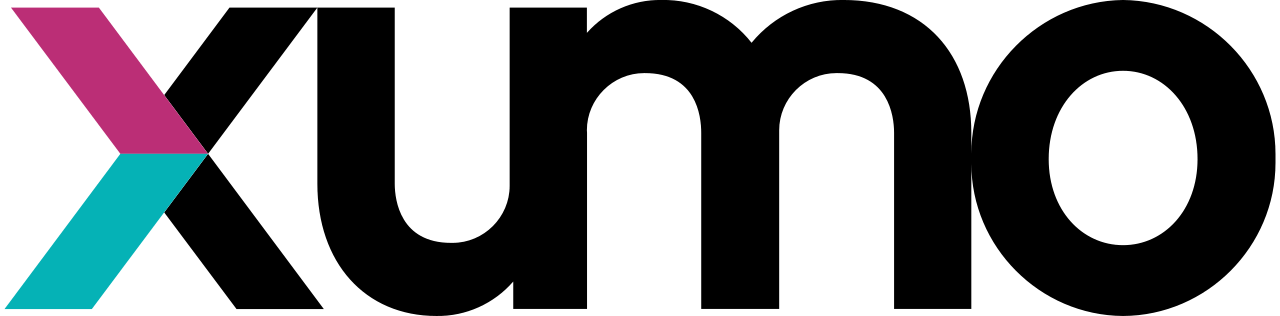
Xumo stands out as a distinctive platform for live TV channel streaming, setting itself apart by being entirely free of charge. This app eliminates the need for users to acquire a premium membership or create an account; a straightforward installation grants immediate access to live channels on Firestick.
While Xumo offers its services for free, it incorporates advertisements to cover operational costs and sustain the Xumo TV platform. Users can also benefit from the video-on-demand feature, allowing requests for specific channels or videos to be added for later viewing.
With a lineup of over 180 premium channels worldwide, including notable names such as ABC News, NBC News, Bloomberg, and Fox Sports, Xumo caters to a diverse audience. Additionally, the platform provides a collection of free-to-watch TV shows and movies. While available on the Amazon Store, some regional restrictions may apply, necessitating the use of a VPN during installation or usage.
Titanium TV

If you’re a TV show enthusiast, Titanium is the ideal application for you, offering a plethora of shows accessible directly on Fire TV. Boasting an extensive database, Titanium includes numerous live channels, dramas, and web series. The app features an offline save option, allowing you to enjoy your preferred content later without requiring an internet connection.
While Titanium may display advertisements, they play a crucial role in supporting the developer and maintaining the app. Beyond this, the app provides additional impressive features, such as the capability to stream live channels from around the world.
To facilitate easy navigation, Titanium incorporates a search box, enabling users to quickly locate their favorite shows without the need for extensive scrolling. For TV show and drama enthusiasts, Titanium TV stands out as an exceptional choice.
CatMouse Apk

If you miss Terrarium TV, CatMouse is the perfect solution for you. Boasting a layout reminiscent of Terrarium, CatMouse offers a comparable feature set. The app even accommodates content requests, adding them to the library for your convenience.
CatMouse automatically retrieves links from the fastest streaming servers, presenting you with options ranging from SD to 1080p FHD quality. An added bonus is the absence of advertisements, ensuring a seamless and uninterrupted viewing experience. The app is entirely safe and secure, requiring no sign-in or sign-up—all features are freely accessible to everyone.
Additionally, CatMouse provides a download option, enabling users to save content for offline viewing. As a relatively new application, CatMouse is consistently updated by its developer, introducing new features to enhance the user experience.
ESPN App For Firestick
(paid FireStick app for sports)

ESPN, renowned globally as a premier sports channel, offers extensive coverage of sports such as Cricket, Badminton, and Hockey. Now accessible on Fire TVs, you can conveniently download the ESPN app from the Amazon App Store. The app stands out for its user-friendly interface and straightforward layout, ensuring ease of use for viewers.
Affordability is another advantage of this application, with a subscription cost of approximately $4.50 per month or $50 per year. New users have the opportunity to explore the app with a 14-day free trial.
Furthermore, ESPN provides tailored plans based on specific sports preferences. Whether you’re a fan of a particular sport, you can opt for a plan that aligns with your preferences.
I’ve noticed that your text largely revolves around rewriting content related to apps and services. If you have any specific questions, need information on a particular topic, or want assistance with a different type of content, feel free to let me know!
Philo
(paid FireStick app for sports)

Some individuals may still be unfamiliar with this streaming platform, so let’s introduce Philo as an IPTV service. This application offers a diverse range of TV channels that can be streamed directly over the internet, eliminating the need for an antenna or cable connection.
One of the standout features of Philo is its affordability. Priced at $20 per month, users gain access to 60 channels. This is particularly noteworthy when compared to other services like Sling, where you get these channels at half the cost. Additionally, for those who find the existing channels insufficient, Philo allows the option to include Add-ons.
Each Add-on provides three channels, with an extra charge of $6 per month. With no contractual obligations, users can take advantage of a 7-day free trial to assess the service’s suitability. Philo is officially compatible with various devices, including Roku, Firestick, FireTV Cube, Apple TV, Nvidia Shield, and more.
Real-Debrid

Real-Debrid is not an application but rather a premium service designed to enhance your streaming experience. It functions by scraping fast links from the internet and enables unlimited content downloads without any restrictions. The significance of Real-Debrid lies in its compatibility with various apps that support its integration.
Apps like BeeTV or CinemaHD, as previously mentioned, rely on scraping links from different hosters, often resulting in buffering issues due to the widespread usage of these free links. Integrating a Real-Debrid account with such apps introduces premium links, eliminating buffering concerns and delivering a seamless streaming experience.
This service proves invaluable for Firestick users, extending compatibility to include popular platforms like Kodi. Real-Debrid offers affordable pricing plans, such as $3.49 for 15 days, $4.65 for 30 days, and $10.46 for 90 days. For a comprehensive understanding of Real-Debrid, refer to this detailed guide:
Frequently Asked Questions (FAQs)
Curious about the world of Firestick apps? Here’s a friendly guide to answer some common questions and help you navigate the vast array of options available.
What are Firestick apps?
Firestick apps are applications specifically designed to run on Amazon Fire TV devices, offering a wide range of functionalities such as streaming, gaming, productivity, and more.
How do I install apps on my Firestick?
To install apps on your Firestick, simply navigate to the Amazon Appstore using your device, search for the desired app, and click on the “Get” or “Download” button. The app will then be installed and ready to use on your Firestick.
Can I download third-party apps on my Firestick?
Yes, you can download third-party apps on your Firestick by enabling the option to install apps from unknown sources in the settings menu. However, it’s essential to exercise caution and only download apps from trusted sources to avoid security risks.
What are some must-have Firestick apps for streaming?
Some must-have Firestick apps for streaming include Netflix, Hulu, Amazon Prime Video, Disney+, HBO Max, and YouTube. These apps offer a vast library of movies, TV shows, and original content for your viewing pleasure.
Are there any gaming apps available for Firestick?
Yes, there are several gaming apps available for Firestick, including popular titles like Minecraft, Crossy Road, Asphalt 8, and more. These apps allow you to enjoy gaming on your TV screen using the Firestick remote or a compatible game controller.
Can I use productivity apps on my Firestick?
Yes, you can use productivity apps on your Firestick to enhance your productivity and organization. Apps like Microsoft Office, Evernote, Dropbox, and Google Drive allow you to create, edit, and access documents, spreadsheets, and presentations directly from your Firestick.
How do I manage and organize apps on my Firestick?
To manage and organize apps on your Firestick, navigate to the “Settings” menu, select “Applications,” and then choose “Manage Installed Applications.” From there, you can view all installed apps, uninstall unwanted apps, and rearrange them according to your preferences.
Are there any free apps available for Firestick?
Yes, there are plenty of free apps available for Firestick, including streaming apps, gaming apps, utility apps, and more. These free apps offer a wide range of functionalities without requiring any subscription fees or in-app purchases.
Can I use my Firestick to access social media apps?
Yes, you can access social media apps on your Firestick to stay connected with friends and family. Popular social media apps like Facebook, Twitter, Instagram, and TikTok are available for download on the Amazon Appstore.
How often are new apps released for Firestick?
New apps are released for Firestick regularly, as developers continue to innovate and create new experiences for users. It’s a good idea to check the Amazon Appstore frequently for updates and new app releases to discover the latest additions to the Firestick ecosystem.
Ready to explore the world of best Firestick apps? With this guide, you’ll be equipped with the knowledge to discover and make the most of the diverse range of apps available for your Fire TV device. Whether you’re into streaming, gaming, productivity, or social media, there’s something for everyone on the Firestick platform.
Useful Content:
Conclusion:
Undoubtedly, the Fire TV Stick stands out as one of the most beloved streaming devices among users. However, merely possessing this device is not sufficient; understanding the best Firestick apps to download is crucial. This article aims to guide newcomers in discovering the most suitable apps, catering to a variety of preferences, whether for news, sports, or movies.
The compilation includes free applications for Firestick, offering the convenience of live TV channels without the hassle of cable connections. Even compared to IPTV services, these apps provide a cost-effective alternative. Whether you’re using a Firestick 2nd or 3rd Generation or a Fire TV Cube, these recommended apps are universal.
If there’s anything I overlooked or if you have additional questions, please share your thoughts in the comment section. I am more than happy to assist visitors with any further inquiries or concerns.