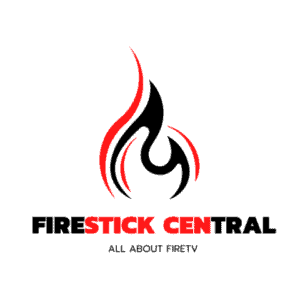Looking to enhance your Firestick experience with IPTV Smarters Pro? You’ve come to the right place! In this guide, we’ll walk you through the straightforward process of how to install IPTV Smarters Pro on Firestick device. Whether you’re a seasoned streamer or just diving into the world of Internet Protocol Television (IPTV), this step-by-step tutorial will have you up and running in no time.
Firestick, powered by Amazon, is a popular streaming device that transforms your ordinary television into a smart entertainment hub. With access to a plethora of streaming apps, including IPTV services, Firestick opens the door to a world of endless entertainment possibilities.
IPTV Smarters Pro is a versatile IPTV player that allows users to stream live TV channels, movies, series, and more, directly on their Firestick device. Its user-friendly interface and robust features make it a preferred choice for many IPTV enthusiasts.
Before we dive into the installation process, it’s essential to ensure that your Firestick is set up and connected to the internet. Once you’ve completed the initial setup, you’re ready to embark on the journey of installing IPTV Smarters Pro.
In the following sections, we’ll guide you through each step of the installation process, from enabling third-party app installations on your Firestick to downloading and installing IPTV Smarters Pro via the Amazon App Store or alternative methods. Additionally, we’ll provide tips and troubleshooting advice to ensure a smooth installation experience.
By the end of this guide, you’ll have IPTV Smarters Pro installed and ready to explore a vast array of live TV channels and on-demand content, all from the comfort of your living room. So grab your Firestick remote, and let’s get started on this exciting IPTV journey together!
What Does IPTV Smarters Pro Mean?

Have you ever come across the term “IPTV Smarters Pro” and wondered what it actually means? Let’s delve into the world of IPTV (Internet Protocol Television) and explore the significance of IPTV Smarters Pro.
IPTV, in simple terms, refers to television content delivered over the Internet instead of traditional satellite or cable formats. It allows users to stream live TV channels, movies, series, and other multimedia content using internet protocols. Now, where does IPTV Smarters Pro fit into this picture?
IPTV Smarters Pro is a sophisticated IPTV player designed to elevate your streaming experience. Unlike conventional TV setups, IPTV Smarter Pro operates on digital platforms, offering users flexibility and convenience. But what sets IPTV Smarters Pro apart from other IPTV players?
One of the standout features of IPTV Smarters Pro is its intuitive user interface, which simplifies the navigation process. Whether you’re browsing through live TV channels or exploring on-demand content, IPTV Smarter Pro ensures a seamless viewing experience.
Moreover, IPTV Smarters Pro boasts advanced functionalities such as EPG (Electronic Program Guide) integration, allowing users to access program schedules and plan their viewing accordingly. This feature enhances the overall user experience by providing a comprehensive overview of available content.
Furthermore, IPTV Smarters Pro supports multiple formats, ensuring compatibility with a wide range of multimedia files. Whether you’re streaming video content in SD, HD, or even 4K resolution, IPTV Smarter Pro delivers stunning visual quality.
Another notable aspect of IPTV Smarters Pro is its customization options. Users can personalize their viewing experience by creating playlists, organizing channels, and setting preferences according to their preferences. This level of customization adds a personal touch to the streaming experience, making it more engaging and enjoyable.
IPTV Smarters Pro represents the evolution of television in the digital age. It combines the convenience of internet-based streaming with the sophistication of modern technology, offering users a comprehensive entertainment solution. So the next time you hear about IPTV Smarters Pro, you’ll know exactly what it means: a gateway to limitless entertainment possibilities.
How To Install IPTV Smarters Pro On Firestick

So, you’ve got a Firestick and you’re ready to take your streaming game to the next level with IPTV Smarters Pro? Fantastic choice! Let’s dive into the step-by-step guide to get IPTV Smarter Pro up and running on your Firestick:
Here is the step-by-step guide following how you can install IPTV Smarters Pro On Firestick:
Prepare Your Firestick:
First things first, ensure that your Firestick is properly set up and connected to the internet. You’ll need a stable internet connection to download and install IPTV Smarters Pro seamlessly.
1. Enable Third-Party App Installation:
By default, Firestick doesn’t allow the installation of apps from unknown sources. To enable this feature, navigate to Settings > My Fire TV > Developer Options. Then, turn on the option that says “Apps from Unknown Sources.”
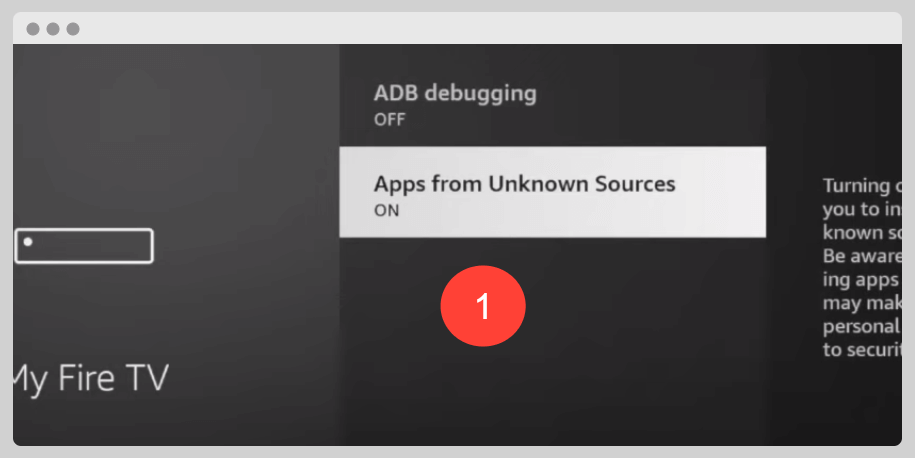
2. Download the Downloader App:
Since IPTV Smarters Pro isn’t available directly on the Amazon App Store, you’ll need to sideload it using the Downloader app. Head over to the Amazon App Store and search for “Downloader.” Install it on your Firestick.
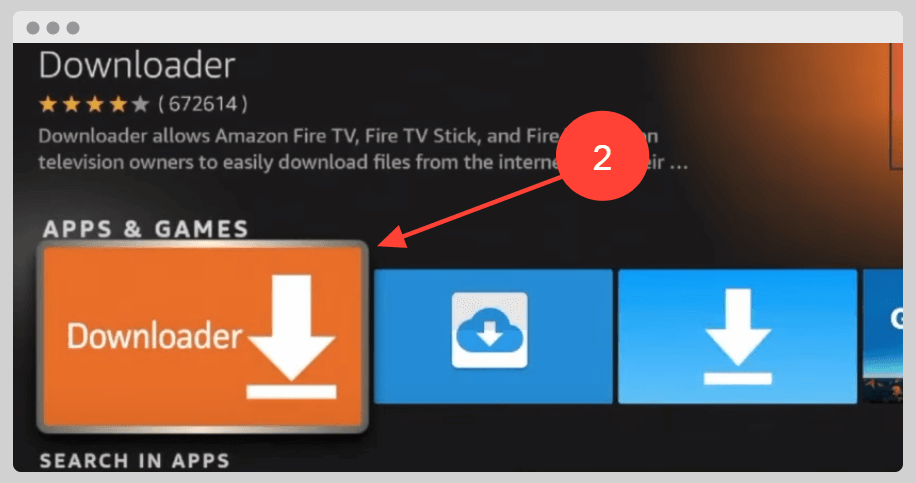
3. Enter IPTV Smarters Pro URL:
Open the Downloader app and enter the code generated from AFTVNEWS of IPTV Smarters Pro that you can use on the downloader from where you’ll download the IPTV Smarter Pro APK file. Make sure to get the APK file from a reliable source to avoid any potential security risks.
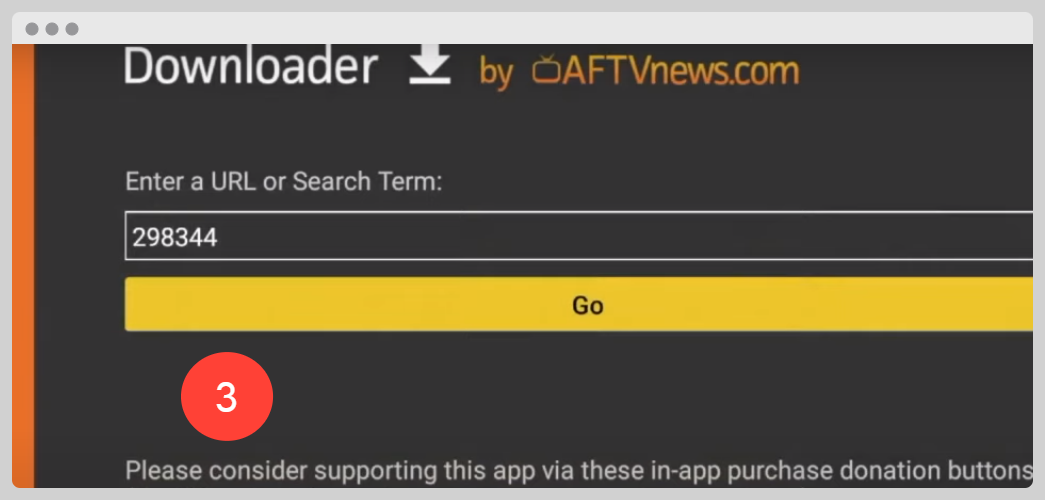
4. Download IPTV Smarter Pro APK:
Once you’ve entered the URL, hit the “Go” button, and the Downloader app will initiate the download process for the IPTV Smarter Pro APK file. This may take a few moments depending on your internet speed.
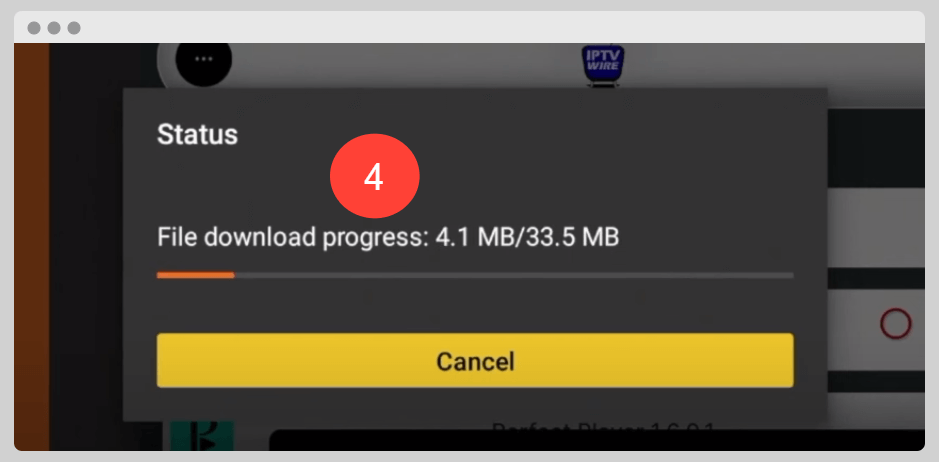
5. Install IPTV Smarters Pro on Firestick:
After the download is complete, the Downloader app will prompt you to install the APK file. Simply follow the on-screen instructions to proceed with the installation.
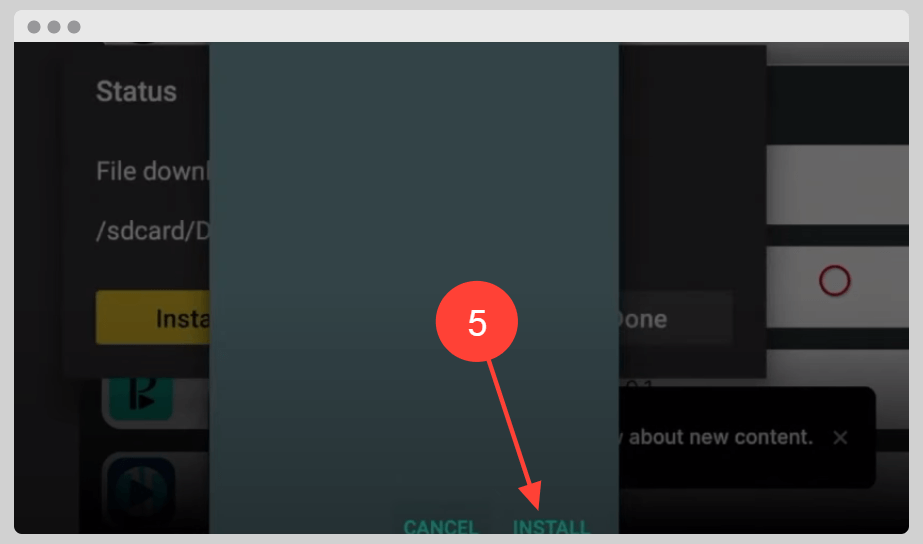
6. Launch IPTV Smarters Pro:
Once the installation is done, you’ll find the IPTV Smarters Pro app in your Firestick’s app list. Launch the app, and you’ll be greeted with the login screen.
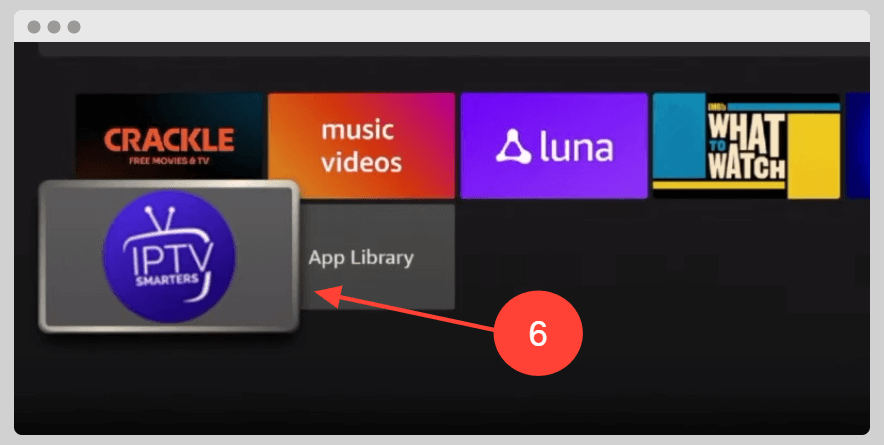
7. Enter Your Credentials:
so after launching the App of IPTV Smarter Pro then one another window will be opened on your Firestick device there you will just select the Login With Xtream Codes API after that it will ask you for the Username and Password through which you can access the content which is available in the IPTV Smarters Pro.
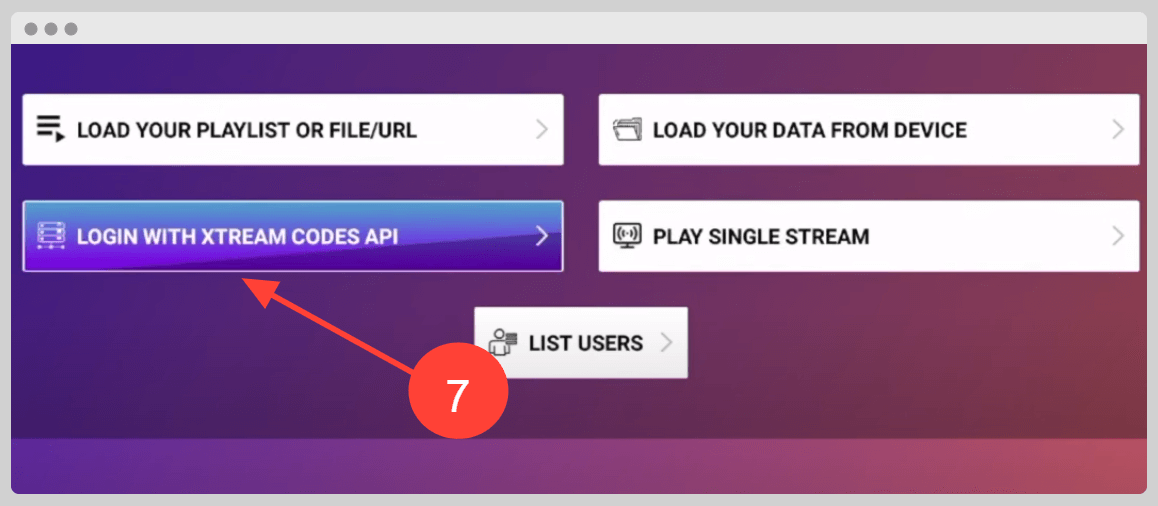
8. Explore and Enjoy:
Congratulations! You’ve successfully installed IPTV Smarters Pro on your Firestick. Now, it’s time to explore the vast array of live TV channels, movies, series, and other content available at your fingertips.
By following these simple steps, you’ll be able to harness the full potential of your Firestick with IPTV Smarters Pro.
How To Use IPTV Smarters Pro On Firestick
Are you ready to take your Firestick streaming experience to the next level with IPTV Smarters Pro? This step-by-step guide will walk you through the ins and outs of using IPTV Smarters Pro on your Firestick, ensuring you get the most out of this powerful app.
Here is the step-by-step guide through which you can use IPTV Smarters Pro On Firestick:
- Accessing the App:
- Start by navigating to the home screen of your Firestick.
- Use your remote to search for and open the IPTV Smarters Pro app.
- Logging In:
- Upon launching the app, you’ll be prompted to log in.
- Enter your credentials, including your username and password, to access the app’s features.
- Navigating the Interface:
- Familiarize yourself with the app’s user-friendly interface.
- Explore the various sections such as live TV, movies, series, and catch-up.
- Exploring Live TV Channels:
- Browse through the extensive list of live TV channels available on IPTV Smarters Pro.
- Use the search function or filter options to find specific channels or categories.
- Customizing Your Experience:
- Take advantage of the app’s customization features.
- Create personalized playlists, and favorite channels, and organize your content according to your preferences.
- Utilizing EPG (Electronic Program Guide):
- Access the electronic program guide to view upcoming programs and schedules.
- Plan your viewing experience in advance by checking the EPG for your favorite channels.
- Watching On-Demand Content:
- Explore the vast library of on-demand movies and series available on IPTV Smarters Pro.
- Use the search function or browse through categories to find the content you’re interested in.
- Setting Parental Controls:
- Ensure a safe viewing experience by setting up parental controls.
- Restrict access to certain channels or content based on age ratings or specific preferences.
- Adjusting Settings:
- Customize the app’s settings to optimize your viewing experience.
- Adjust video playback settings, audio preferences, and other options according to your preferences.
- Troubleshooting:
- If you encounter any issues while using IPTV Smarters Pro, refer to the troubleshooting section.
- Find solutions to common problems or contact customer support for assistance.
- Exiting the App:
- When you’re done watching, exit the app by pressing the back button on your Firestick remote.
- Ensure that you’ve logged out of your account to maintain security.
By following these simple steps, you can navigate and utilize IPTV Smarters Pro on your Firestick effectively, enhancing your entertainment experience with a plethora of live TV channels, on-demand content, and customization options. Happy Streaming!
Key Features
IPTV Smarters Pro app packs a punch with its array of features designed to elevate your streaming experience. Let’s delve into some of the key features that set it apart from the rest:
Here are the key features of IPTV Smarters Pro:
- User-Friendly Interface:
- Intuitive layout for effortless navigation.
- Customizable Playlists:
- Tailor content to your preferences.
- Comprehensive EPG:
- Access the electronic program guide for scheduling.
- Vast Content Library:
- Extensive selection of live TV channels and on-demand content.
- Multi-Format Support:
- Compatible with various video and audio formats.
- Parental Controls:
- Ensure safe viewing with customizable restrictions.
- Search Functionality:
- Easily find specific channels or content.
- Multi-Device Compatibility:
- Accessible on multiple devices for convenience.
- High Definition Streaming:
- Enjoy crystal-clear picture quality.
- Regular Updates:
- Continual improvements for enhanced user experience.
IPTV Smarters Pro is more than just a streaming app—it’s a feature-rich entertainment hub that caters to the needs of modern-day viewers. With its user-friendly interface, customizable playlists, comprehensive EPG, extensive content library, multi-format support, parental controls, advanced search functionality, and cross-device compatibility, IPTV Smarters Pro sets the standard for IPTV streaming apps.
Whether you’re a casual viewer or a hardcore enthusiast, this app has everything you need to elevate your streaming experience to new heights.
Pro & Cons
Considering whether the IPTV Smarters Pro app is the right fit for your streaming needs? Let’s weigh the pros and cons to help you make an informed decision:
Here are the Pros & Cons Of IPTV Smarters Pro:
Pros:
- Intuitive user interface for seamless navigation.
- Customizable playlists cater to individual preferences.
- An extensive content library offers diverse entertainment options.
- Advanced features like an electronic program guide enhance user experience.
- Cross-device compatibility ensures flexibility in streaming.
Cons:
- Some features may require a subscription fee.
- Reliance on an internet connection for streaming.
- Limited availability of niche or regional channels.
- Potential for buffering issues with high-quality content.
- Compatibility issues on certain devices or operating systems.
IPTV Smarters Pro offers a host of benefits such as a user-friendly interface, customizable playlists, a comprehensive content library, advanced features, and cross-device compatibility.
However, potential downsides such as subscription fees, dependency on internet connection, limited channel selection, buffering issues, and compatibility issues should also be considered. Ultimately, whether IPTV Smarters Pro is the right choice for you depends on your individual preferences and streaming needs.
Frequently Asked Questions (FAQs)
Curious about how to install IPTV Smarters Pro on Firestick? Let’s address some frequently asked questions to guide you through the process:
What is IPTV Smarters Pro?
IPTV Smarters Pro is an application that allows users to stream live TV channels, movies, series, and other multimedia content using Internet Protocol Television (IPTV) technology. It’s specifically designed for Firestick devices to enhance the streaming experience.
Is IPTV Smarters Pro available on the Amazon App Store?
Yes, IPTV Smarters Pro is available for download from the Amazon App Store. You can easily find and install it on your Firestick device by searching for “IPTV Smarter Pro” in the App Store’s search bar.
Do I need to enable third-party app installations to install IPTV Smarters Pro On Firestick?
Yes, since IPTV Smarters Pro is not directly available on the Amazon App Store, you’ll need to enable third-party app installations on your Firestick. You can do this by going to Settings > My Fire TV > Developer Options and turning on the option for “Apps from Unknown Sources.”
Can I install IPTV Smarters Pro using the Downloader app?
Yes, you can use the Downloader app to sideload IPTV Smarters Pro onto your Firestick. Simply enter the URL from where you’ll download the IPTV Smarter Pro APK file into the Downloader app, and follow the on-screen instructions to install it.
Are there alternative methods for installing IPTV Smarters Pro?
Yes, aside from the Amazon App Store and the Downloader app, you can also install IPTV Smarters Pro using other sideloading methods such as ES File Explorer or ADB (Android Debug Bridge). However, these methods may require additional steps and technical know-how.
Do I need a subscription to use IPTV Smarters Pro?
While IPTV Smarters Pro offers a free version with limited features, accessing the full range of functionalities may require a subscription. You can choose from various subscription plans depending on your preferences and streaming needs.
Is IPTV Smarters Pro compatible with other devices besides Firestick?
Yes, IPTV Smarters Pro is compatible with a wide range of devices, including smartphones, tablets, smart TVs, and more. You can enjoy the same streaming experience across multiple devices by downloading the app and logging in with your credentials.
Can I use IPTV Smarters Pro to access illegal content?
No, IPTV Smarters Pro is designed to provide access to legitimate content from licensed sources. Engaging in piracy or accessing illegal content violates the app’s terms of service and may result in legal consequences. Always use IPTV Smarter Pro to stream content from authorized providers.
Now that your questions about installing IPTV Smarters Pro on Firestick have been answered, you’re ready to enjoy a seamless streaming experience on your device.
Read More:
Conclusion
In this guide, we have learned how to install IPTV Smarters Pro on Firestick which opens up a world of entertainment possibilities right at your fingertips. By following the step-by-step guide outlined in this article, you can seamlessly integrate this powerful streaming app into your Firestick device and enjoy a wide range of content, including live TV channels, movies, series, and more.
With its user-friendly interface, customizable playlists, comprehensive electronic program guide (EPG), and extensive content library, IPTV Smarters Pro offers a premium streaming experience that caters to your individual preferences and viewing habits. Whether you’re a sports enthusiast, a movie buff, or a fan of binge-worthy TV series, IPTV Smarters Pro has something for everyone.
Additionally, IPTV Smarters Pro’s compatibility with various devices, including Firestick, smartphones, tablets, and smart TVs, ensures that you can access your favorite content anytime, anywhere. Whether you’re at home or on the go, you can stream your favorite channels and shows with ease.
While there may be some considerations such as subscription fees and the need for a stable internet connection, the benefits of IPTV Smarters Pro far outweigh any potential drawbacks. With its advanced features, cross-device compatibility, and legal access to licensed content, IPTV Smarters Pro stands out as a top choice for streaming enthusiasts.
Installing IPTV Smarters Pro on your Firestick is a straightforward process that can greatly enhance your streaming experience. With its intuitive interface, extensive content library, and compatibility with various devices, IPTV Smarter Pro offers a comprehensive solution for all your entertainment needs. So why wait? Install IPTV Smarters Pro today and start enjoying the ultimate streaming experience on your Firestick device.